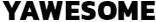Replace the Moen 1222 shower faucet cartridge of your RV shower.
Apparently my RV shower wasn’t well winterized. The shower doesn’t shut off completely and the shower head body is cracked and leaking water.
I’m assuming there was some residual water left in the shower after I blew out the system, causing damage to the shower faucet mixer cartridge. Here is how to replace it.